technical support
Telephone
Call at: +39 0373 199 6162. Monday - Friday | 09:00 - 18:00.
Web Ticket
Ticket management site h24x365, require registration if you are not our customer.
Knowledge Base
Check out the site with all our FAQs, technotes and technical papers.
Email Ticket
Be sure to use a registered email address or associated with your UCMP account to avoid delays in processing your request.
Telephone
Number: +39 0373 199 6162. Monday - Friday | 09:00 - 18:00.
Knowledge Base
Check out the site with all our FAQs, technotes and technical papers.
Web Ticket
Ticket management h24x365, open a ticket to request assistance
Email Ticket
Be sure to use a registered email address or associated with your UCMP account to avoid delays in processing your request.
Email Ticket
Send an email, it only works with a registered email address.
Business support: dedicated account
If you have been assigned a dedicated account, you can call your contact person directly. You can find his references, including the phone number at which to contact him, in your control panel under the “Service Manager” section. If you would like an assigned technical sales reference without having to use the call center, make a request by opening a ticket, as explained above.
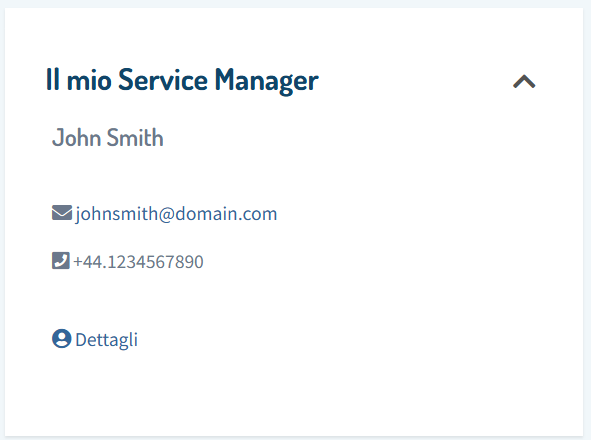
In the event of a support request, if directed by an Utixo technician, use this link to allow access to your computer.
Save the plugin by giving consent to run, the software is safe!
Need assistance but don't know how to open a ticket?
No problem, we will help you!
Opening a ticket on the Utixo UCMP platform.
- Sign in to your account: Go to the Utixo login page and enter your credentials.
- Go to Support: Look for an option called “Support” or “Assistance” in the main menu.
- Open a new ticket: Click on “Open Ticket” or “New Ticket.”
- Fill in the details: Enter the title of the ticket and describe the problem or request. If necessary, attach relevant files.
- Submit Ticket: Click “Submit” or “Open Ticket” after completing the form.
You will receive an email confirmation with the ticket number to track the status of your request.
Opening a ticket via e-mail
Be sure to use an email address registered or associated with your UCMP account to avoid delays in processing your request.
- Choose the right email address:
- Technical Support: For technical problems or technical support requests.
- Sales Support: For product information, quotations or business inquiries.
- Enter a clear object summarizing the problem or request (e.g., “Error while accessing the system”).
- In the body of the email, provide as much detail as possible:
- A brief description of the problem or request.
- Any errors encountered or error messages.
- If necessary, add useful attachments such as screenshots or documents.
- Send email: once you send the email, our system will automatically create a ticket. You will receive a confirmation email with the ticket number to track the status of your request.
Watch our video tutorial
We have prepared a short video that guides you step by step on how to properly open a support ticket through our system.
It is simple, clear and will save you time.
